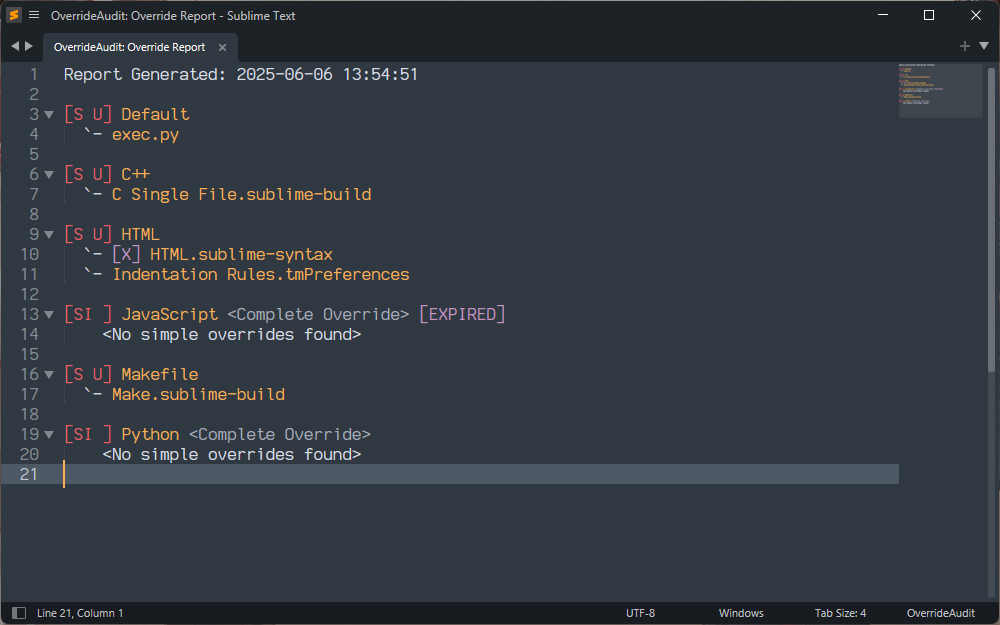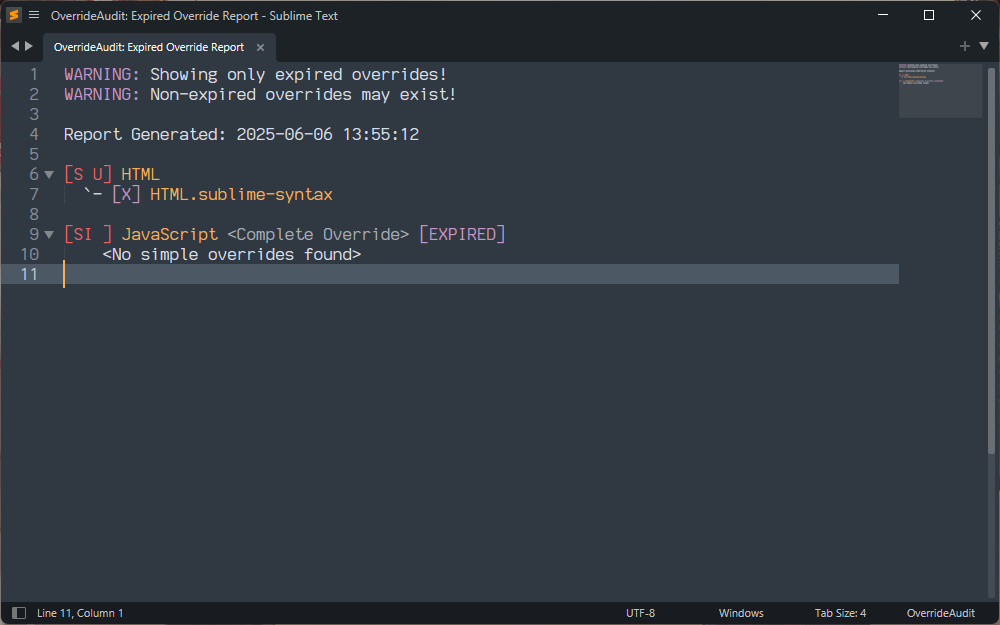Override Report
The Override Report is the main reason for using OverrideAudit. With it you can get a quick overview of all of the package overrides you currently have, sorted out by the package that they are contained in.
There are three versions of this report, one which shows you all overrides that exist, one which shows you all overrides that are actually modifying the underlying file, and a third that shows you only those overrides which have expired. This third version is the report that will automatically get generated in certain circumstances. See below for more information.
Creating an Override Report⚓︎
Create an Override Report by selecting the Tools > OverrideAudit > Override Report menu item or by selecting OverrideAudit: Override Report from the command palette.
There are three versions of this command, allowing you to create either an Override Report that shows all overrides that exist (the default),a version that shows you only those overrides which have expired, and a version that only shows you overrides that are actually different from their underlying files.
Report Contents⚓︎
The Override Report consists of a list of packages which contain overrides. Each package in the report is followed by a list of all of the simple overrides that currently exist for that package, if any.
Packages in this report are marked up similarly to how they appear in the Package Report; they contain a compressed version of the package state headers ([S],[I], [U]) and their names may be wrapped in [square] or <angle> brackets to denote their status of being ignored or dependencies.
Note
As of Package Control 4, many package dependencies are installed as actual libraries rather than as special dependency packages. As such, you may not see all or even any dependencies in the report.
In addition, packages which are complete overrides are also marked with additional text to indicate this to you. This is a reminder and displayed for any package which is both [S]hipped and [I]nstalled at the same time. The JavaScript and Python packages in the above screen shots are an example of such packages.
Any items which are expired are marked with additional text to call attention to this fact. Expired overrides are prefixed with a marker to indicate that they are e[X]pired, while an expired complete override has its package name suffixed with the text [EXPIRED]. In the images above, the complete override on the JavaScript package and the HTML.sublime-syntax override file are examples of expired overrides.
When the ignore_unknown_overrides setting is turned on (it is enabled by default) the Override report will also show unknown overrides in the report prefixed with a [?] marker to call your attention to such files.
The Ignore Unchanged version of this report is as above, but for each override a comparison is done between the override contents and the underlying file; if they are the same, they are skipped from the report, so that you only see those overrides that are changing something. This is a convenience for package authors who might be altering the content of release packages.
The Expired Only version of this report, as its name suggests, shows only those packages that contain expired overrides, and similarly shows only the expired overrides, ignoring all others. This allows you to focus your attention on only those overrides whose original files may have been modified in a way that makes your override invalid.
Note
An Expired Only Override Report is created automatically by OverrideAudit whenever Sublime Text starts and the version number is different than it was on the last run (i.e. Sublime has been updated).
Additionally, the report_on_unignore setting (which defaults to true) also causes this report to be generated in cases where a package is removed from the list of ignored packages, such as when it has just been upgraded.
In both cases, the report will not appear unless there is actually at least one expired override to report, so as not to get in your way.